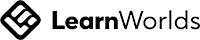Admin team
How to pay ICAN membership fee
When you become a member of ICAN, you enjoy a lot of benefit, scholarship and many more. In other to pay or renew membership subscription, follow the step below.
Step 1
Visit the ICAN website on www.icanetwork.co.za/
Step 2
- On the ICAN website, click on the member login button to access membership page. A new tab will be opened in a different window where you can login with your details.
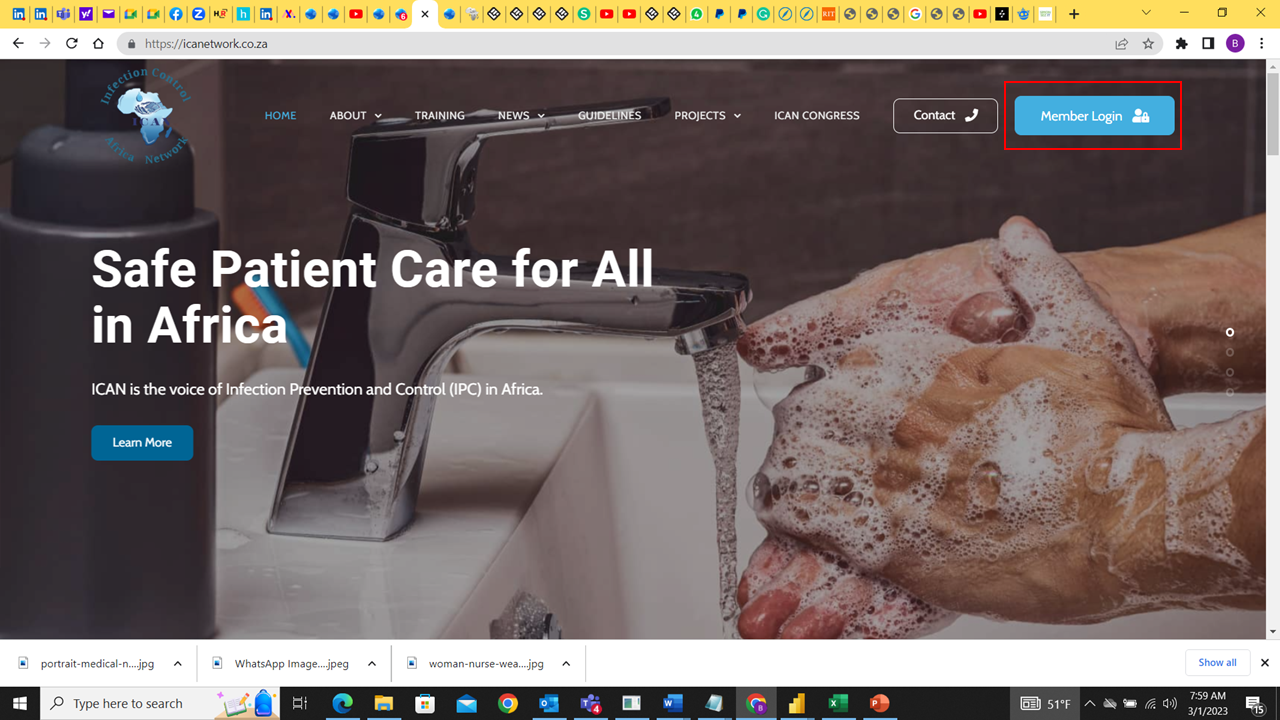
Step 3
On the next page, click on the sign in button to proceed with your log in details.
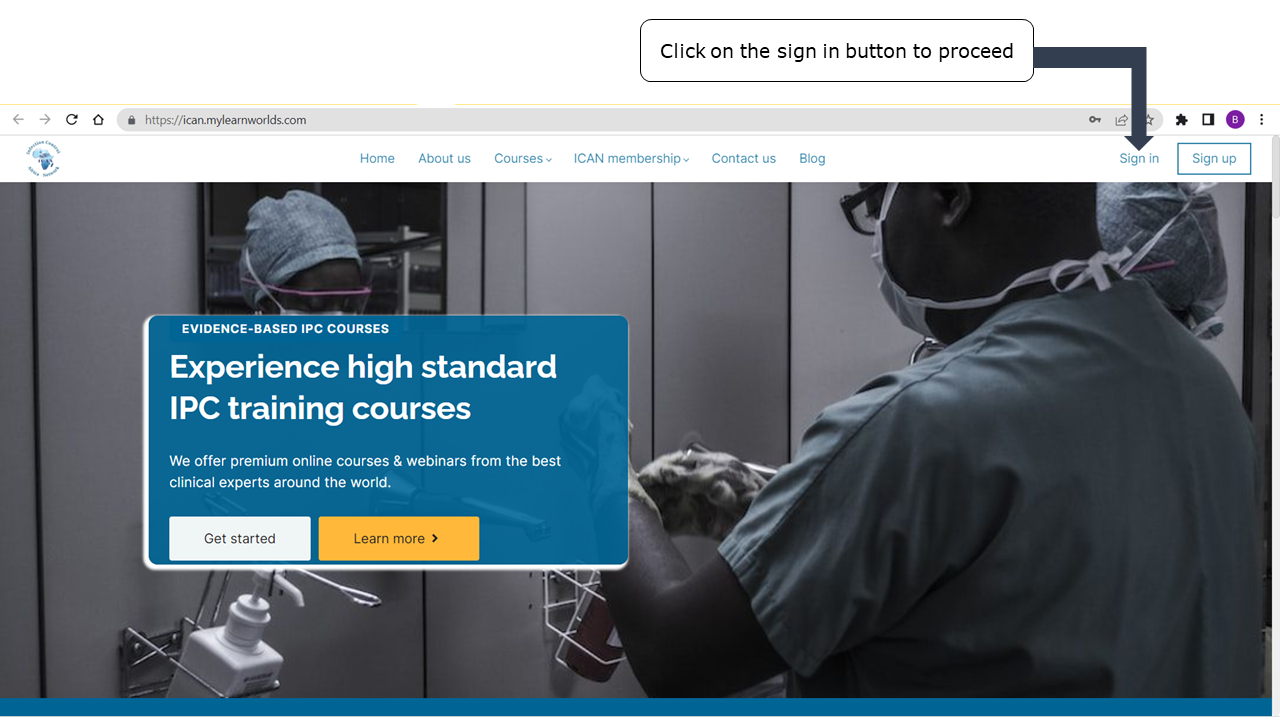
Step 4
- Members with login details should login with their email address and password.
- New members or member with no login detail should create an account.
Go to step 5
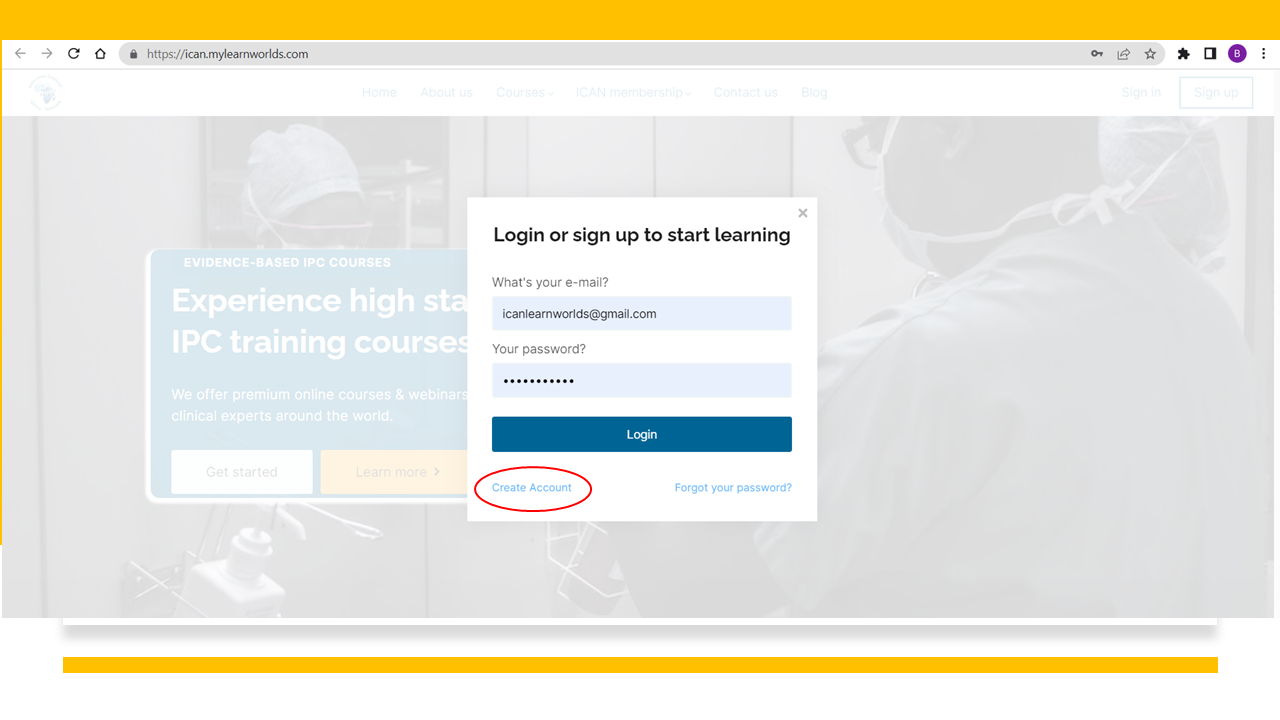
Step 5
- For new member who have not register on the platform, you will be asked to complete all the details on the sign-up page and create your account.
- Use your personal email address, WhatsApp or Telegram number, choose your country and other information.
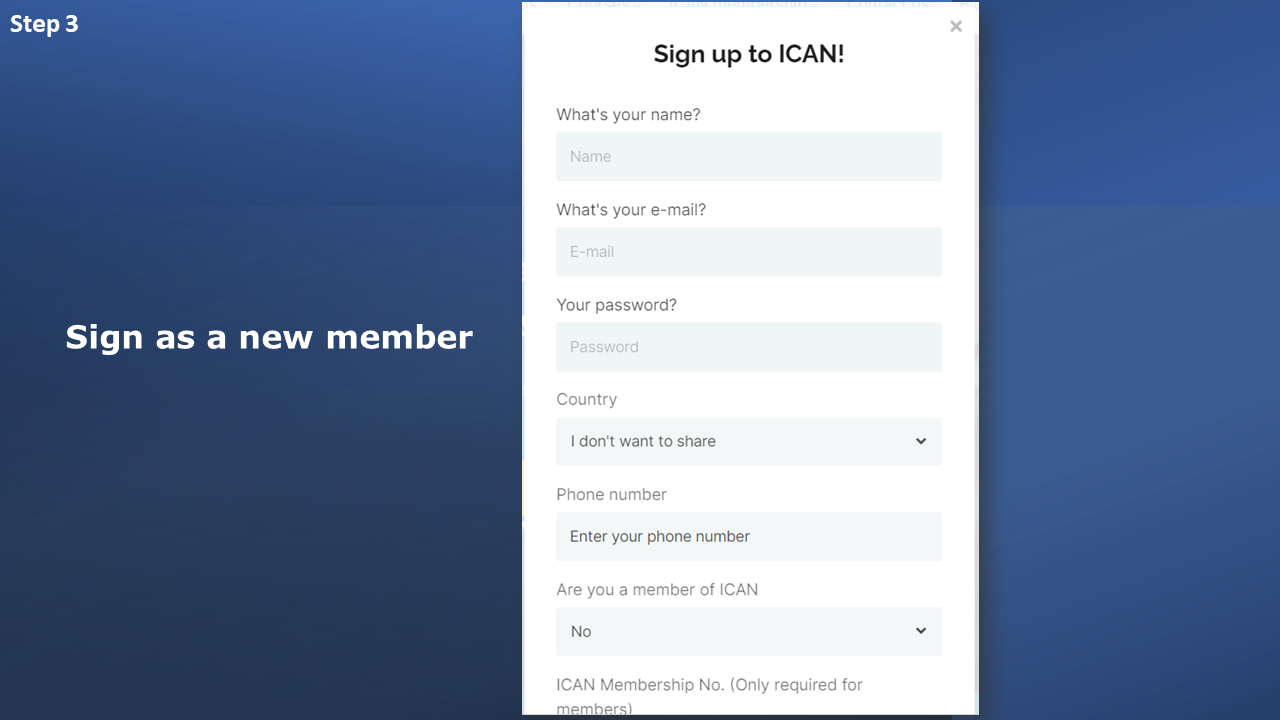
Step 6
- Once you have log in successfully, you will come to this page to pay your subscription fee.
- For member who have paid their membership fee, click on the classroom button to download your membership certificate.
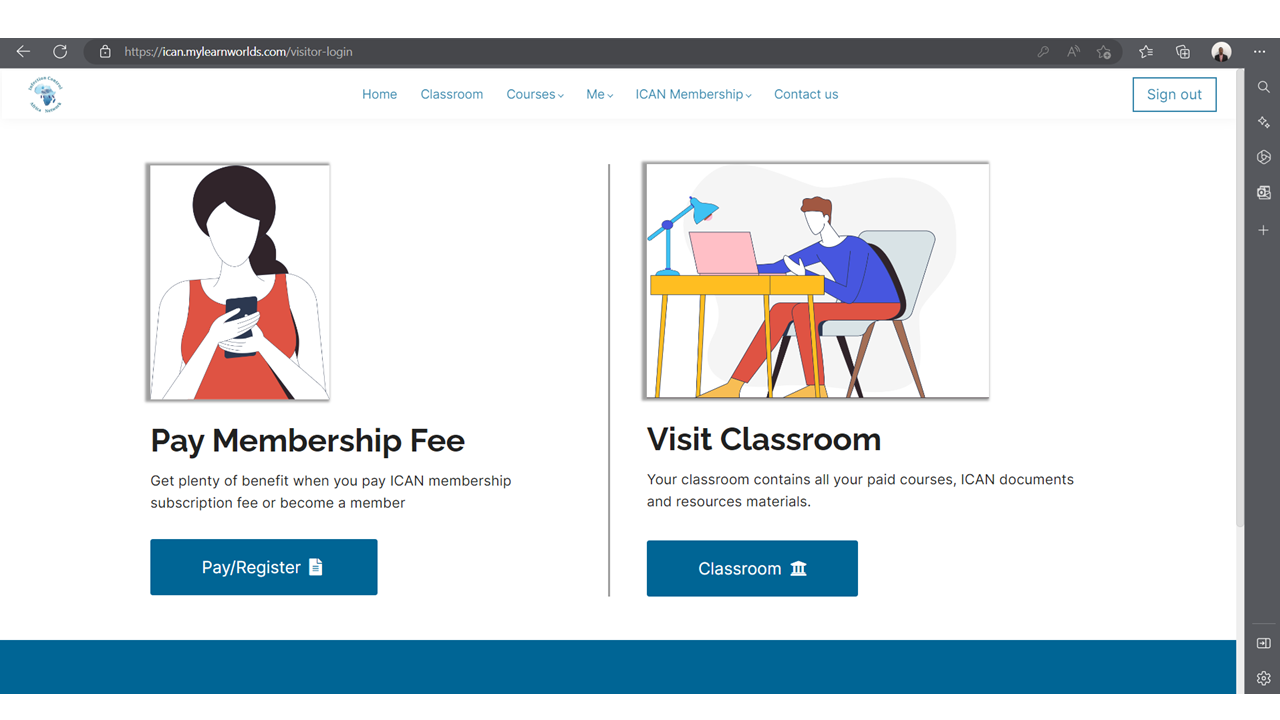
Step 7
- Choose your subscription plan and click on pay now button.
- This section is only visible to members who does not belongs to a society.
- There is a special discount of 75% all membership subscription when you belong to a society. See step 7 on how to access our discount.
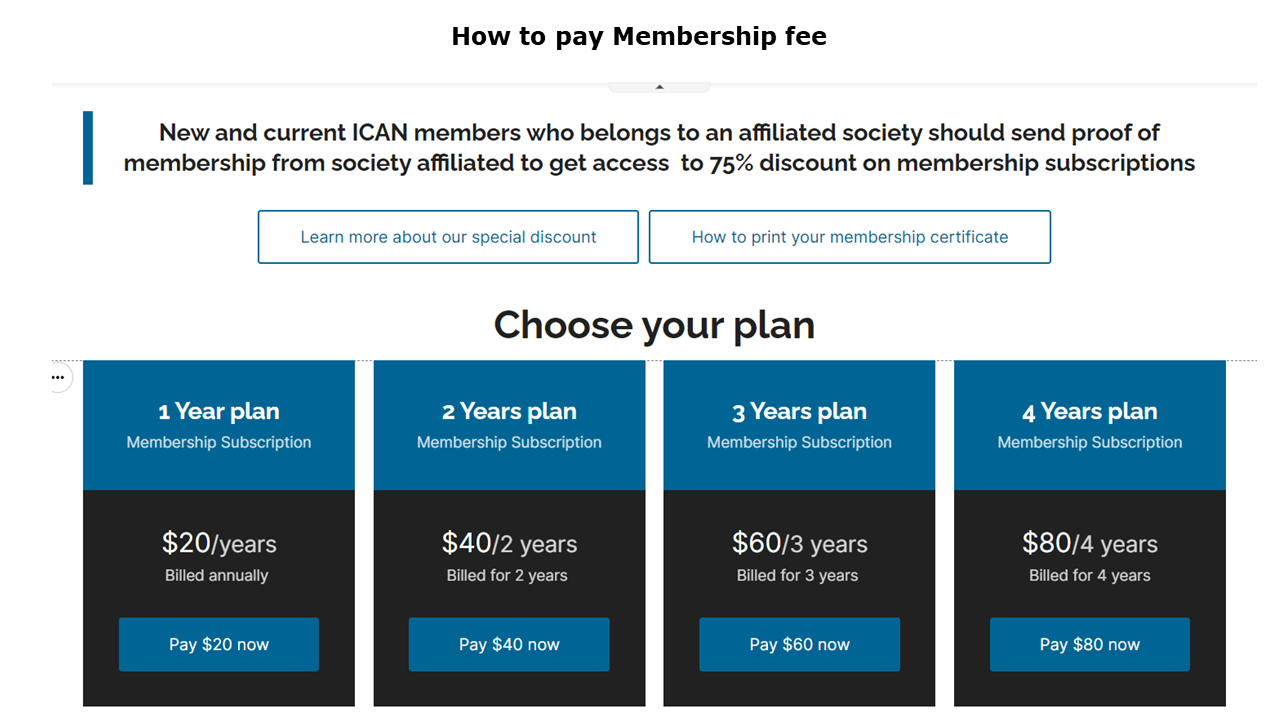
Step 8
- This section is only visible to members who belong to a society as they enjoy 75% discount on all membership subscription.
- To get access and enjoy this discount, contact ICAN and send your proof of society membership.
- Choose your subscription plan and click on pay now button
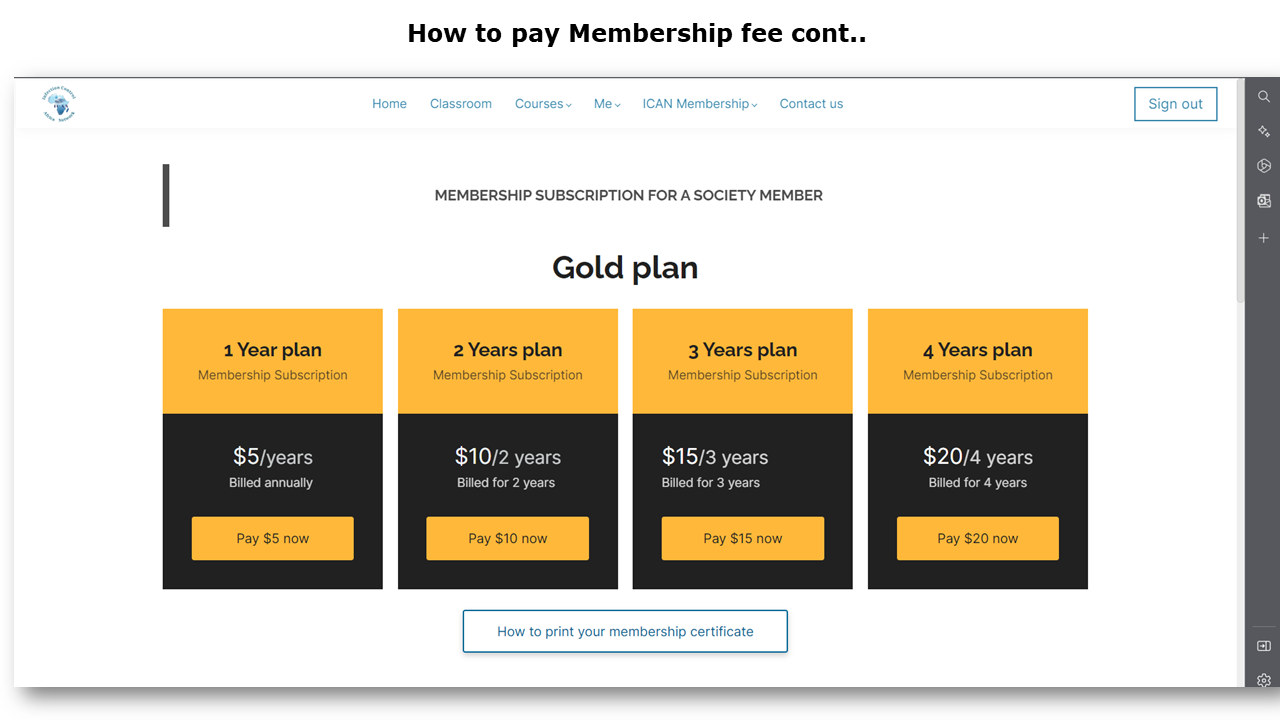
Step 9
- On the payment page, to complete the payment with your card or PayPal account, click on the Buy button.
- If you choose to pay through bank transfer, kindly contact ICAN after making payment through ETF.
- Kindly, Ignore the wise payment method for now. It will be added in the future.
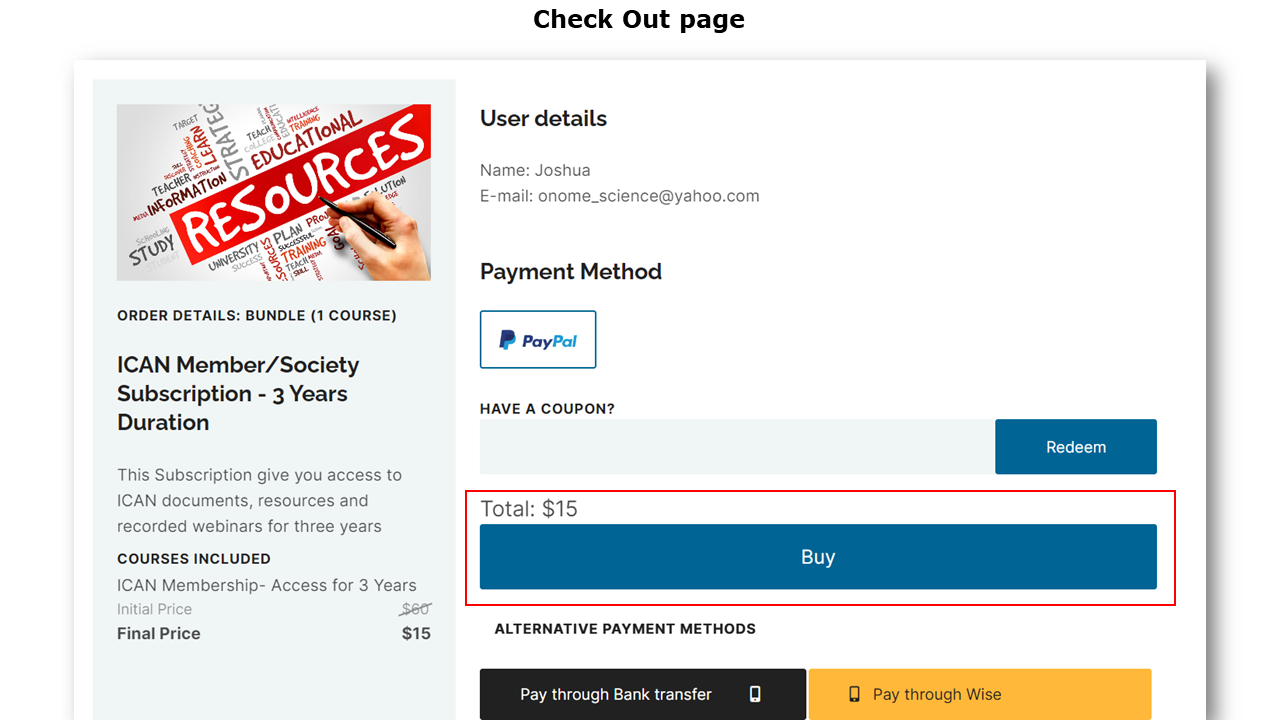
Step 10
- Complete the payment with your card or PayPal account. Once payment is successful, you will be sent an invoice of your payment/transaction to your registered email address.
- Next, you will be redirected to your classroom where you can download your membership virtual certificate.
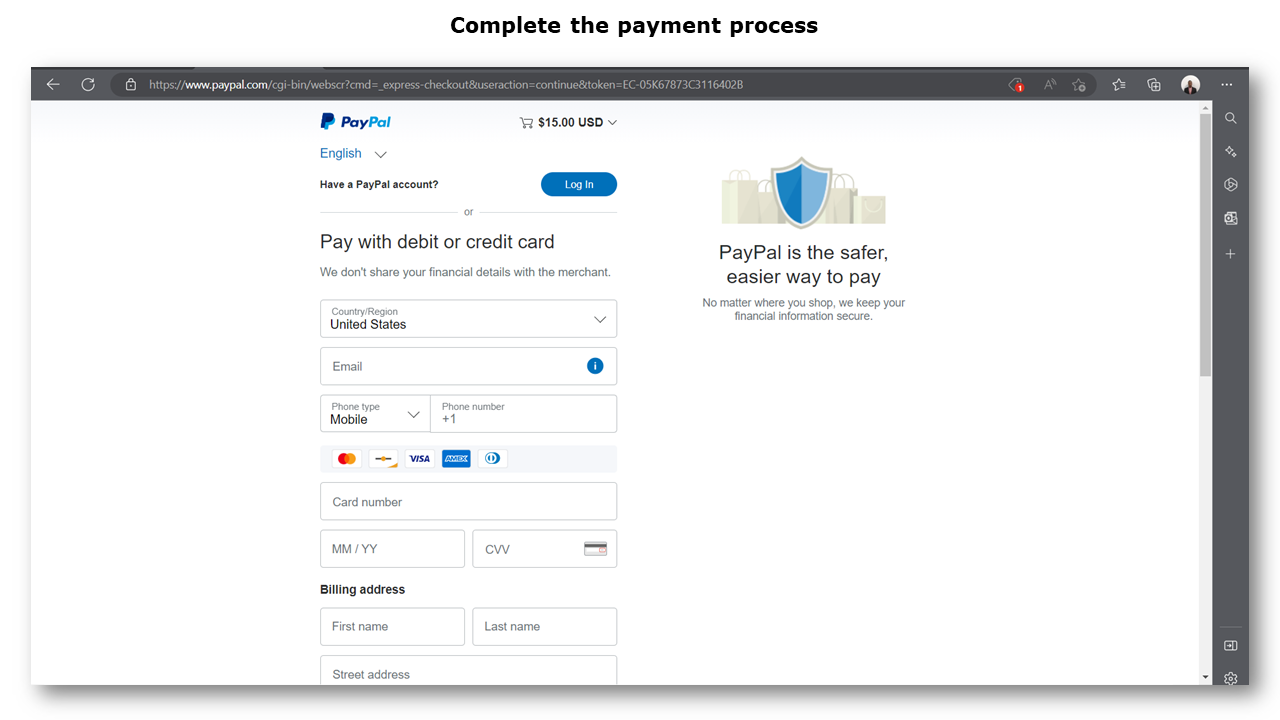
Step 11
- After making payment, you should get an email to inform you of your new membership subscription.
- Your access as a member is valid till a particular period depending on the number of years you paid for. This can be seen here
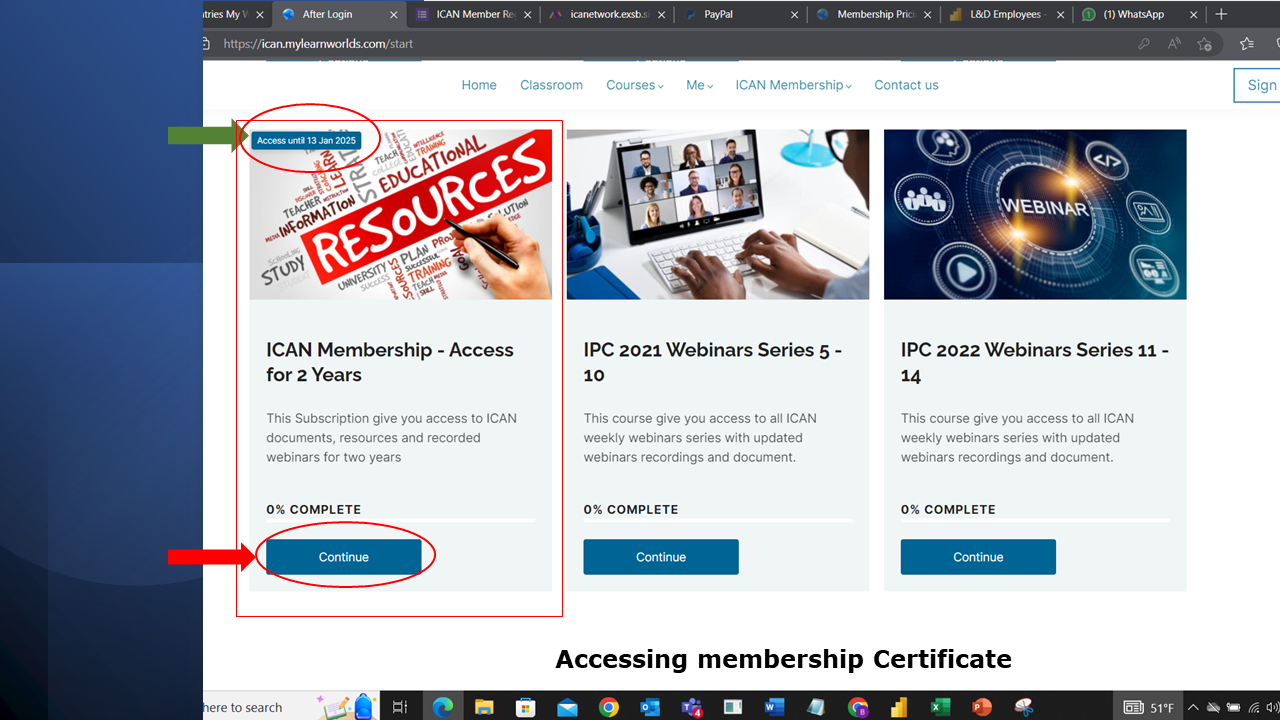
Step 12
To return to the ICAN website, do the following.
- hover on the home menu and select ICAN website. This will take you back to the ICAN website
How to download ICAN membership certificate
Who we are
ICAN is a registered NPO providing expert-led IPC training.
Popular programmes
Get in touch
-
Facebook
-
Twitter
-
Youtube
Copyright © 2022 by ICAN
30% OFF!
Huge offer is waiting for you!
Click the button to make this offer yours! Limited-time only!
Coming soon!!!
Privacy Disclaimer
Consent for the POPI Act
We respect your right to privacy and therefore aim to ensure that we comply with the legal requirement of the POPI Act which regulates the manner in which we collect, process, store, share and destroy any personal information which you will provide to us.