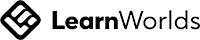Admin team
How to download ICAN membership certificate
Step 1
To download your membership certificate, visit the ICAN website and click on member login.
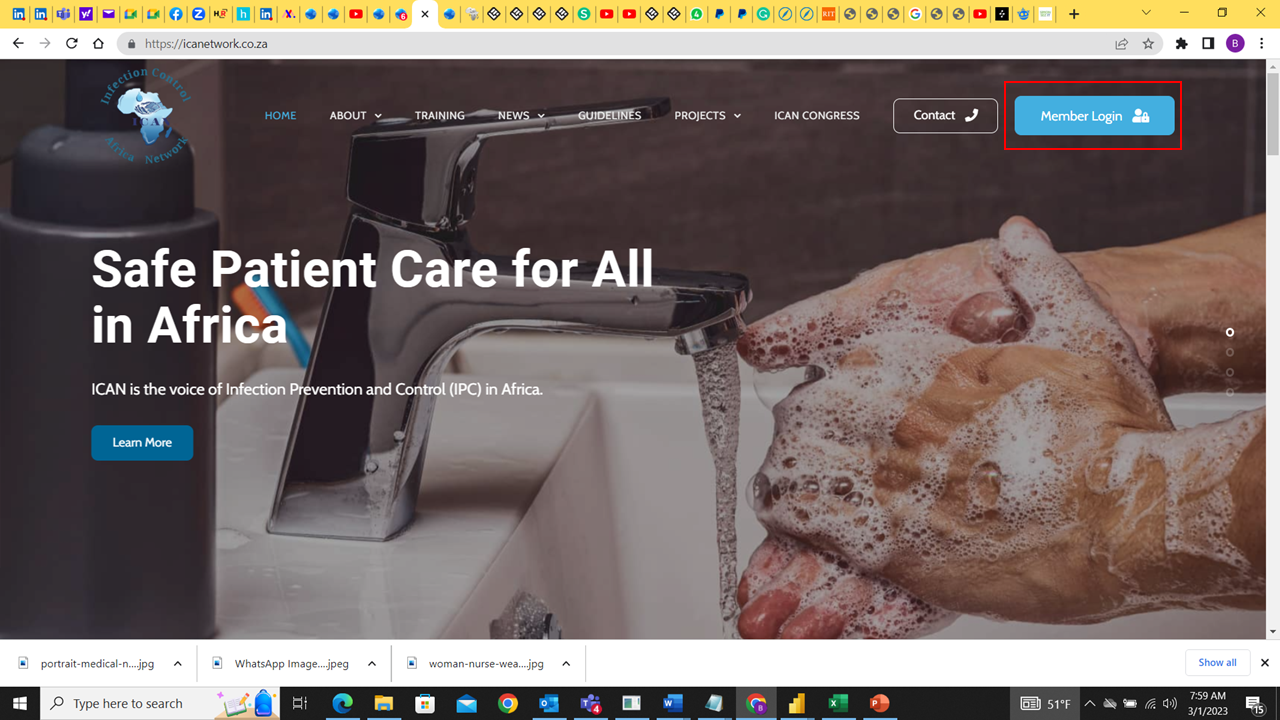
Step 2
You will need to enter your email address and password. Make sure you have created you account with the platform or you may have to create a new account to continue.
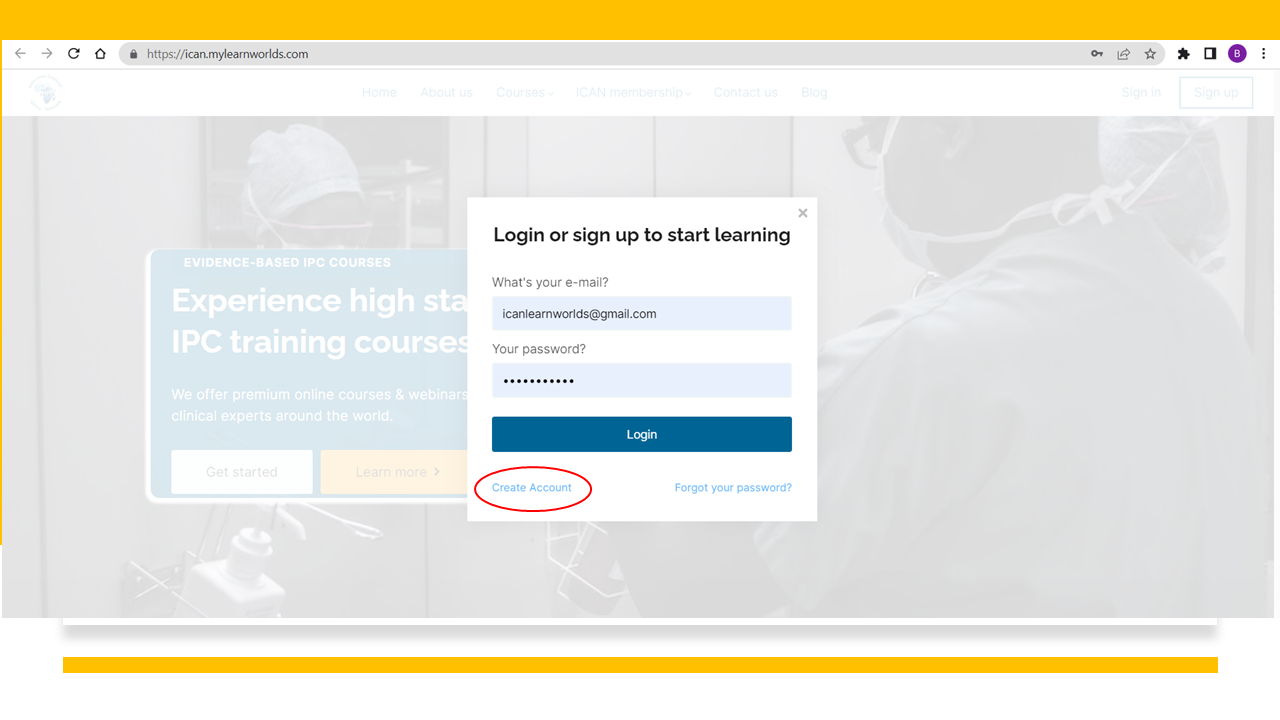
Step 3
After you signing with you username and password, registered members will see this page below when they login.
- You may as well make payment on this page if you want to renew your membership subscription but for the purpose of this post, click on the classroom button to access your certificate
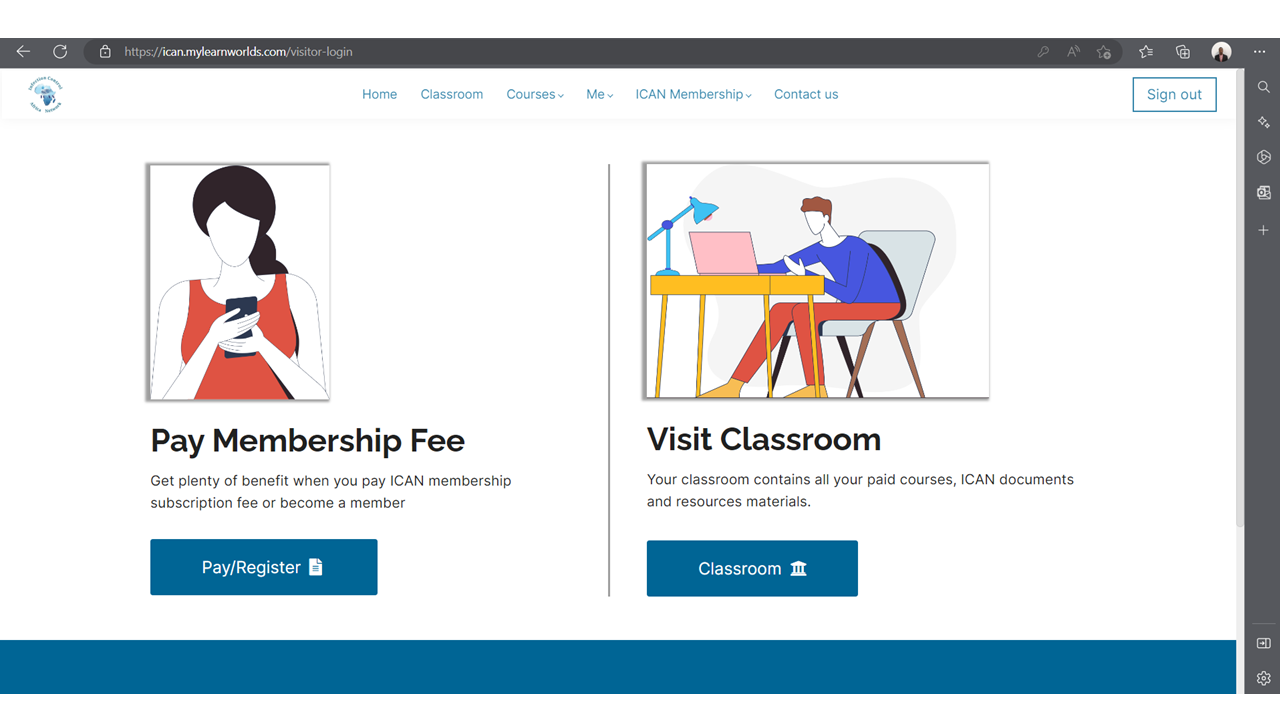
Step 4
On this page, you will find the membership subscription you paid for. You can see the expiration date on the top left corner of the resources.
If you don't find your paid membership resources after it duration, It may have expired and in that case, you will need to renew your subscription.
Click on the continue button to access your certificate.
If you don't find your paid membership resources after it duration, It may have expired and in that case, you will need to renew your subscription.
Click on the continue button to access your certificate.
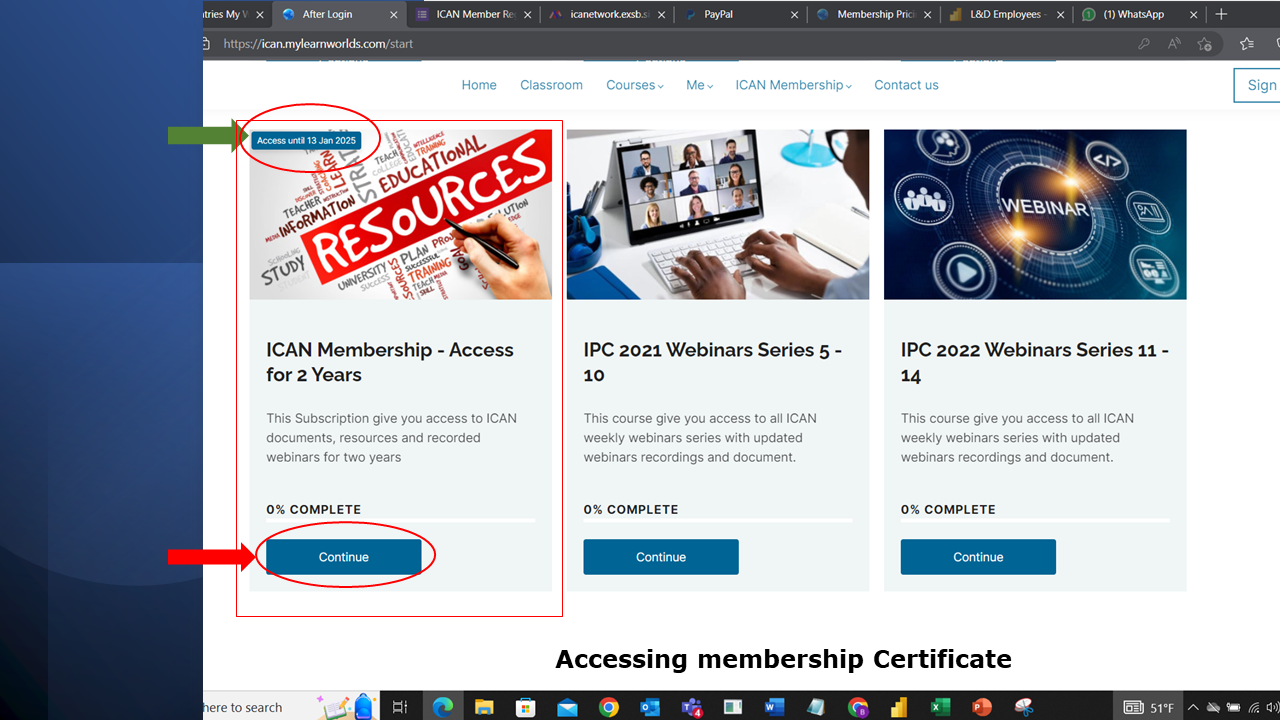
Step 5
This is your ICAN membership access upon which your certificate will be issued. Click on the continue button to access the certificate page.
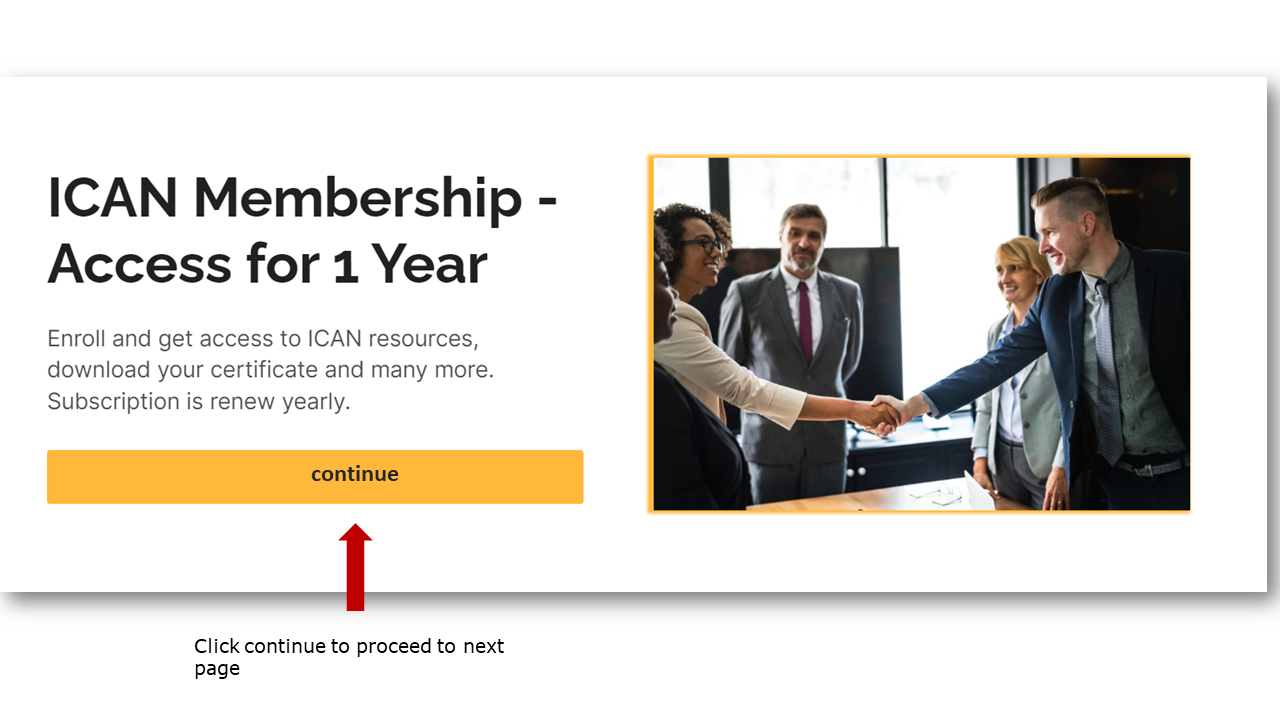
Step 6
To claim your membership certificate, complete the form on this page and input the following:
- Input your first and last name.
- Input your ICAN membership number.
- Input the date of payment.
- Click on claim certificate button
- Note-If you are not printing the certificate the same date the membership payment was made, confirm the date of payment from your invoice.
For members with lost or without ICAN number or does not remember his date of membership payment. Kindly contact ICAN for help.
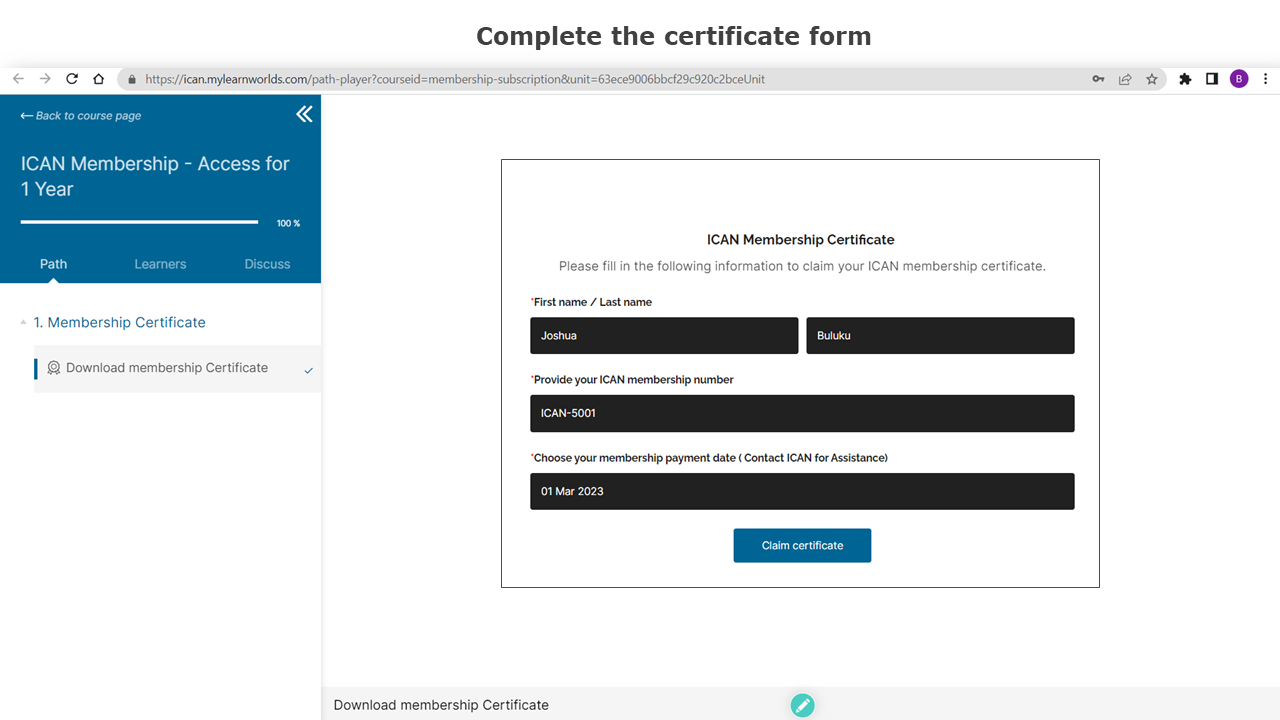
Step 7
On this page you can download and print your virtual certificate in a PDF format.
Step 1 - Click on download certificate
Step 2 – Open the downloaded certificate and print
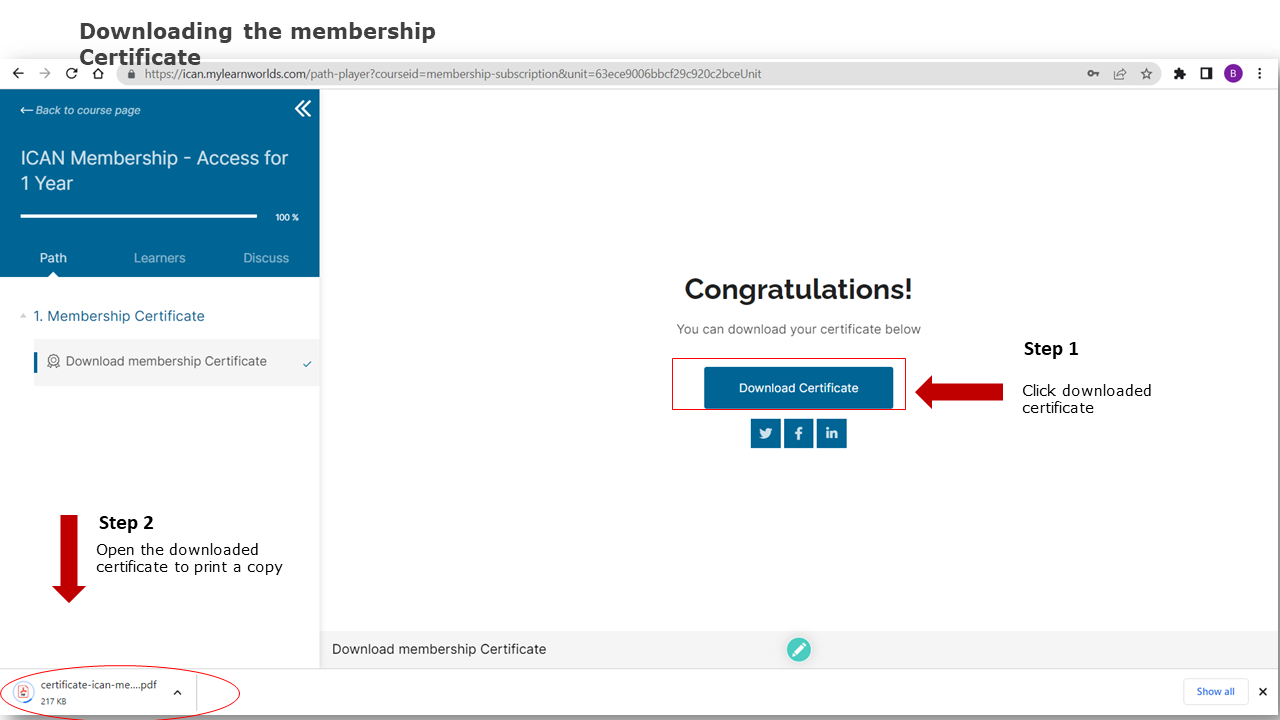
Congratulations
Here is a sample membership certificate . Please keep it self and don't forget to renew your membership subscription when it expires .

Who we are
ICAN is a registered NPO providing expert-led IPC training.
Popular programmes
Get in touch
-
Facebook
-
Twitter
-
Youtube
Copyright © 2022 by ICAN
30% OFF!
Huge offer is waiting for you!
Click the button to make this offer yours! Limited-time only!
Coming soon!!!
Privacy Disclaimer
Consent for the POPI Act
We respect your right to privacy and therefore aim to ensure that we comply with the legal requirement of the POPI Act which regulates the manner in which we collect, process, store, share and destroy any personal information which you will provide to us.